Yay, welcome to the first issue of tDD! 🎉 Through this newsletter I’m going to share info and links to tech topics I find interesting, and will elaborate on them in my own words. Making tech more understandable. To start, I’m going to tell you about DNS. I’ll cover several new options out there and how I put it to use.
<~~
Let's Do AAAA Lookup
Finding your way around the world wide web. It’s not something you do very consciously. The Internet, it’s just there. And if it’s not, you’ll reboot the modem and the WiFi router and hopefully.. hopefully it’s there again 🤞
Let’s break down those steps for what you need. For every interaction you make, the technology of DNS is at the root of it (dns pun intended). From visiting a website, sending an email or slacking up with your colleagues. All these processes are in need of the translation of a name to a number.
Let's take visiting a website as an example. First thing that comes to mind would be opening a web browser. Perfect idea! You enter your website address you want to visit, hit enter, and now what?
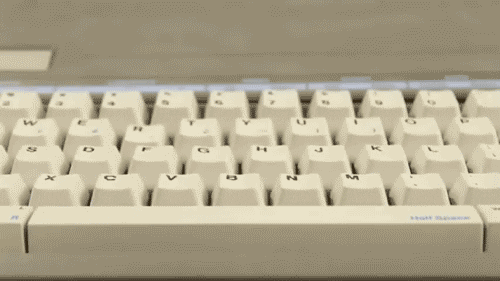
Your request zims through the underground pipes of The Internet. On an abstract level you could say it goes from your computer, right to the computer on the other end serving you the requested website. Hence why it’s called a web server. And the fun part is, computers communicate to each other using IP addresses. They just like that. All computers and network gear on The Internet have at least one unique IP address. Which is an unique number on that particular network, used to identify them. Your own home has its own network. The office where you work has its own network. And one network can be chopped up into several & separated smaller networks. Heck, the complete Internet can be seen as one large network. Long story short: to complete the loop, there is a system needed to do the translation from a web address to an IP address and vice versa. And that is exactly what DNS does!
Now before we dive into the nitty-gritty. There are a couple of questions you can ask yourself, which could have an effect of which DNS provider or company best suits your needs and wishes.
Now together with e-mail, DNS did not change much since the early days of The Internet. But that doesn’t mean there is no room for innovation. Alongside the increasing awareness of online privacy, new DNS solutions become more and more popular. Many parts of the communication on the Internet is encrypted now, projects as Lets Encrypt, Zero SSL and methods like end-to-end encryption have luckily became the status quo.
Shifting The Balance
What is your stance about online privacy? Are you okay with your Internet provider having the ability to see in their network data what websites you visit?
What is your stance with Google? In other times they lived by their own code: Don’t Be Evil. In my opinion that credo has long passed. Are you okay with a megalomaniac company collecting all the data it can get around your behaviour and actions to build a profile of it. Solely for the purpose of optimizing their ads? My 2¢ here: you have a choice in this! Ungoogling, that’s actually a great topic to talk about in one of the next issues!
Are you looking for malware protection? Are you looking for ad blocking? There are browser plugins and separate apps which can do these things for you. The big perk of doing this via DNS is that it doesn’t take up any resources of your computer. And even better, on mobile devices it preserves battery life.
+++
Let's Explore Several Options
DNS from your ISP
Now let’s take your home connection as an example. If you don’t change any setting whatsoever in that box your ISP sent you, big chance is that you are using the DNS servers from your Internet service provider. If you weren't looking for improvement in speed and/or privacy that is fine, but then again I most probably lost a couple of paragraphs in. Sticking with the DNS from your provider is the easy choice. But keeping it all at its defaults can be a bad choice in terms of your privacy. It is very easy for ISPs to monetise on that data, selling it to companies building profiles and improving them most probably all for the likes (pun intended) of optimizing ad targeting.
➖ Non-active approach in the light of privacy and security options
Google DNS
The most commonly known alternative is Google DNS, they have been around for over a decade. Their motive is they heavily believe in a faster Internet, and they assure the data of your DNS lookups is not merged with the rest of your profile Google has on you. Please apply natural skepticism here and make a conscious choice.
"You have to remember they are also the largest advertising and redirection company on the Internet. To think that Google's DNS service is for the benefit of the Internet would be naive."
– Ulevitch, founder of OpenDNS
➖ It is owned by Google.
OpenDNS
Alongside making the Internet faster, OpenDNS also vouches for making it more secure. They have been in the lookup business longer than Google, and they have been the noble underdog. For example back in 2011 they started supporting DNSCrypt, one of the methods trying to take care of that unencrypted last mile. OpenDNS likes innovation and acts and develops upon this. In 2015 they have been acquired by Cisco, one of the biggest network gear manufacturers. The business solutions of OpenDNS have been weaved in the Cisco product landscape and now goes by the name of Umbrella. The free to use OpenDNS resolvers are still accessible.
➖ Full featured product tier comes at a steep price per user per month
1.1.1.1 from Cloudflare
On April 1 2018 the public DNS service 1.1.1.1 was launched by Cloudflare. Cloudflare originated with their business in providing a world wide network of their servers. Which they put to use serving copies of your website. So this way it matters less where on the globe your website is hosted. This web tech is called a content delivery network.
Now with modern DNS services, basically the same thing happens. Since new and innovative (DNS) services has risen, they want to be fast and accessible for everyone around the world.
Cloudflare presents itself as the flashy kid in school always up for exploring the latest. They have succesfully set up explorations and collaborations with e.g. Apple and Shopify.
➖ For the privacy concerned: it's still an American owned company
Adguard
Bla
NextDNS
I have saved the best for last.
+++
Topics for next posts..
- Switching to another DNS provider?
- How to start using an encrypted DNS provider?
- How to filter ads and malware via DNS?
- How does this work on mobile?
Linkage
Here's a quick overview of services and companies named in this issue.
Public DNS | Google Developers
A free, global DNS resolution service that you can use as an alternative to your current DNS provider.
About OpenDNS - Network Security for Enterprise
Our goal is to help the world connect with confidence on any device, anywhere, anytime.
https://www.cloudflare.com/en-gb/learning/dns/what-is-1.1.1.1/





